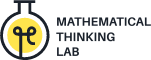For objects shown on screen (text layout, response button) you can define several additional formatting parameters – e.g., the font size, type, and color – in fact, any formatting formatting definition that is supported by HTML web pages. HTML (and consequently also Experiment Generator) makes these definitions via CSS, a mini-programming-language whose purpose is to format elements on the screen (to learn more about CSS, we recommend this tutorial).
Each formatting definition is done by adding a column whose title is format:parameter, where “parameter” stands for the relevant CSS parameter name. Here are few useful examples for such CSS parameters:
- format:font-size: Specify the font size of the text. The last section in this page explains about the different ways to specify screen distances/sizes, including this parameter.
- format:font-family: Specify the type of font to use. See details here.
- format:color: Specify the text color. You can specify one of the color names supported by HTML (e.g. “white”, “black”, “red”, etc.); or the precise color you want, e.g., by specifying the red, green, and blue intensities on a 0-255 scale – e.g., “rgb(255, 0, 0)” is red. See more details here.
- format:text-align: By defining a “text” layout element you actually define a virtual rectangle that can contain the text. Via “text-align” you determine how the actual text is aligned inside this rectangle: left, right, center, justify. See details here.